3 Ways to Use your Notes App
April 8, 2020

You might not realize the usefulness of your Notes app! This is an app I use every single day, but not just for jotting down grocery lists or random thoughts. Did you know you can create custom notes full of images, pdfs, and color? This has become my go-to tool when traveling and on wedding days. I’m going to show you 3 totally different ways to use your Note App so you can get to keeping your life in order as well.
Travel Itineraries
When my husband Brandon and I travel, we really love to explore, find places locals love, and do do do. Brandon travels for a living as a musician, and his road managers have impressive itineraries including weather, what kind of car to look for picking them up, places to eat, etc. Since we cram so much into our trips, it’s necessary for us to have somewhat of a game plan (with plenty of room for spontaneity). I used inspo from his RM’s to create trip itineraries. It makes our lives SO MUCH EASIER having all our travel info in one place. It’s also nice to say “it’s in the note” if questions arise. 🙂
I put everything from flight info to lodging addresses and confirmations to forecast to restaurant phone numbers to ideas of things to do. It also gives us a place to make notes of things we loved to share with friends (and you guys in my Getaway Guides!).
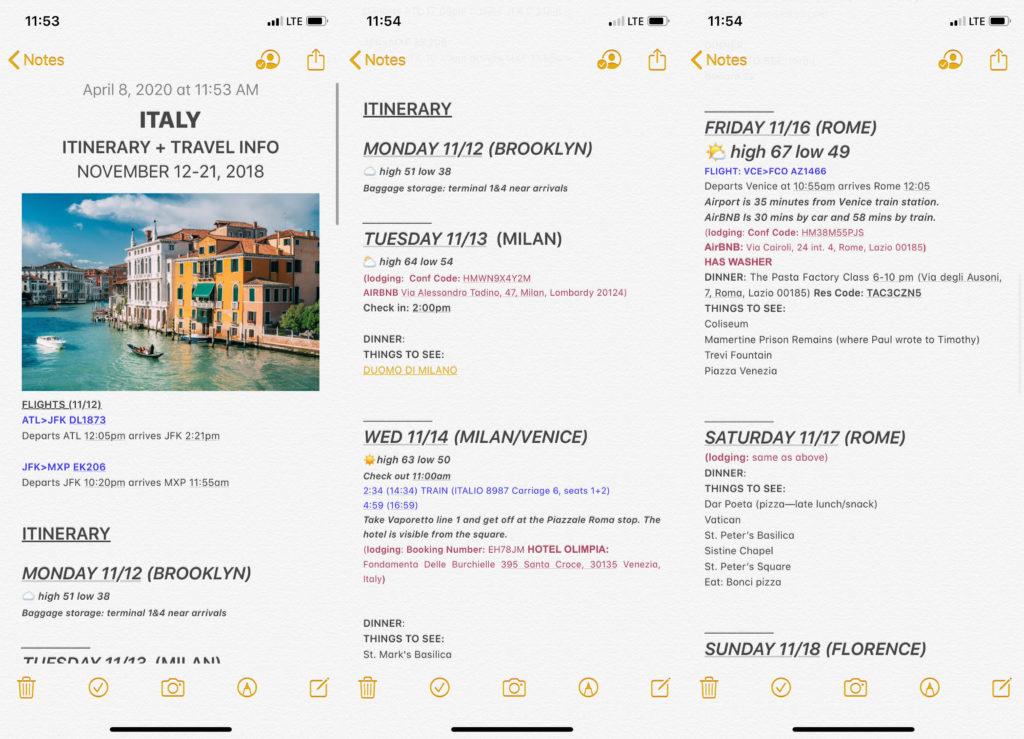
Weekly Agenda
I’ve always wanted to be a cute paper agenda gal, but it just doesn’t happen! I wasted so much money on yearly planners, but only ended up using them for like 3 weeks. The best intentions, I tell ya. Now my agenda stays up on my computer, is accessible on my phone, and organized. I have big picture to do’s, and daily tasks. During busy season, time blocking is necessary, so I’ll take my to do list and assign tasks to each day. You can also put your iCal appointments on your agenda with a simple copy and paste so you don’t forget about appointments or phone calls in the hustle of the day.
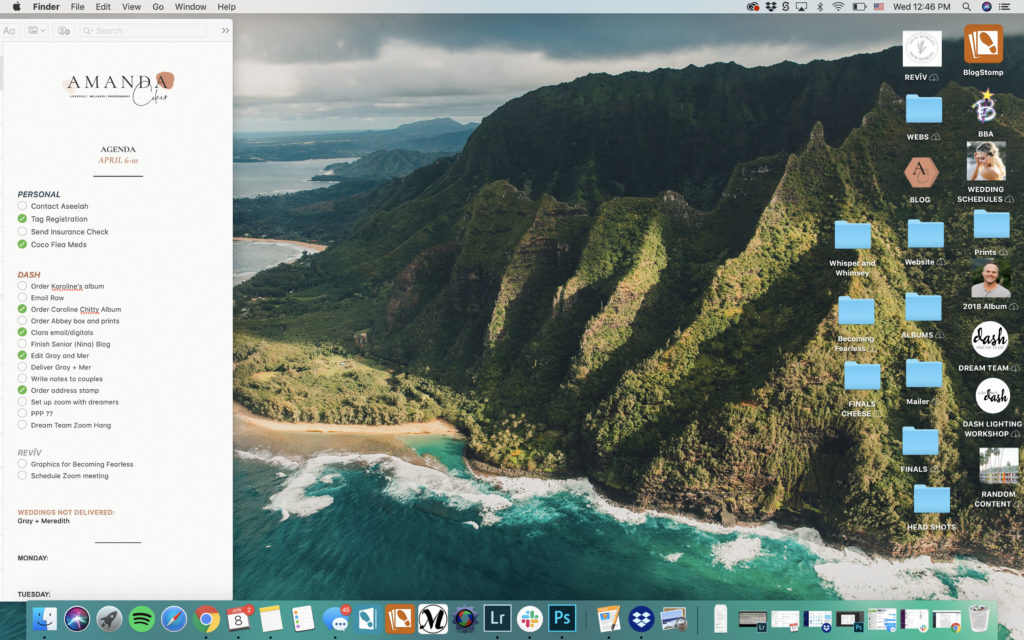
Wedding Day Info for Photographers
My good friend and previous second shooter, Garrett, created this template to keep us organized on wedding days. I’ve tried print outs, but would always leave them in places, which is not helpful, and it was impossible to keep things straight trying to sort through screen shots. These Wedding Notes allow us to have all the info we need in one place, and also share with our second shooters and planners for family photos if necessary. We pull all necessary info from our wedding day questionnaires and put them in the note including getting ready locations and addresses, the schedule PDF, shot lists, and more.
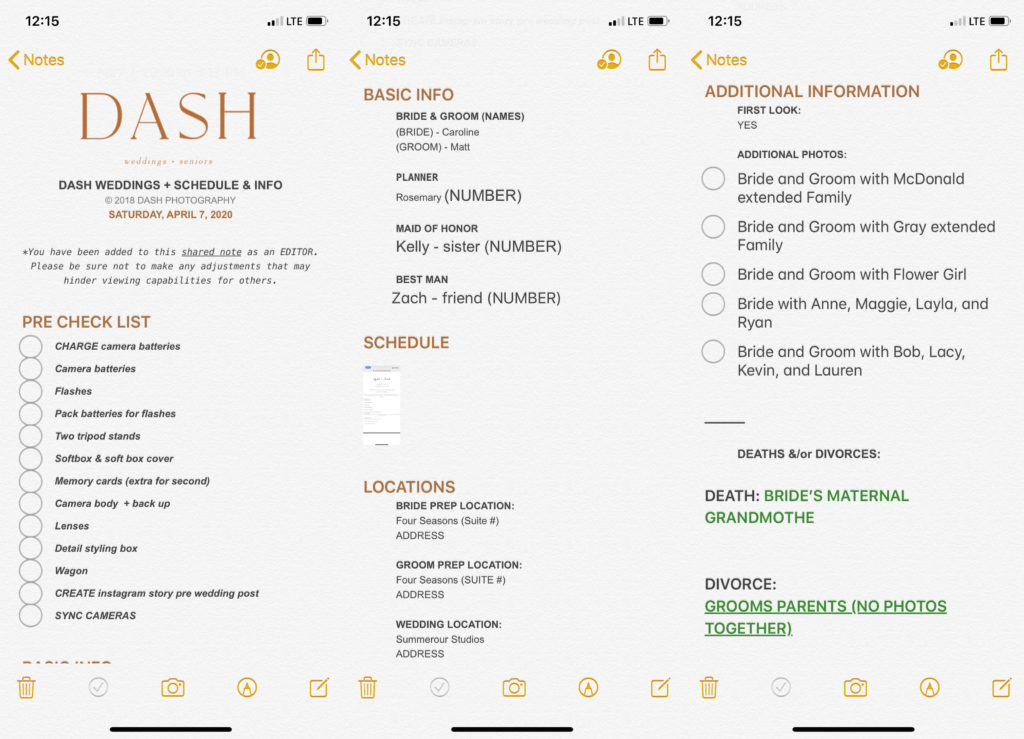
I’ve read this post and now seen your IG reel on this. I’d love if you did post some YouTube content on this so I can actually rewind, pause, playback on the video. I think I’ve seen your IG reel on this on auto-repeat about 6 times cause I kept pausing at the wrong spot I wanted to get a better view on how you were navigating around the notes app. I’d also love if you could show me how you center your formatting aside from hitting the “TAB” button on the keyboard to attempt at centering your text.
Do you have a list of the font styles you like?
do you have any templates available for the itinerary??